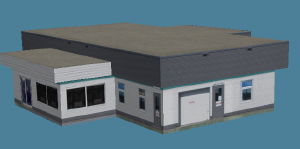As many of you will know, X-Plane 9 supports the DDS graphics format, which has been optimised for use with 3D graphics cards and gives a number of key benefits. Take a look at this post in Ben’s Scenery Blog, where he discussed the future of DDS in X-Plane in August 2007, before it was implemented.
So, what’s the future of DDS in OpenSceneryX? Well, DDS is an X-Plane 9 feature, so as soon as we start including DDS textures in the library then we are potentially cutting out XP8 users….
“But I’m sure I read somewhere that the library already does include DDS textures?!“
I hear you cry, and yes, it turns out you read it here in the release notes for version 1.7.0.
“But I’ve been short changed then because why are there are no DDS textures in my copy?!“
you wail once more… and of course there’s a good reason – I forgot to update the build script to copy DDS textures into the release versions! So, I’ve decided to refund everyone’s money.
… 🙂
That didn’t take very long, so back to the future of DDS in OpenSceneryX… Instead of distributing two textures to every user, a better solution is to upgrade the installer to be more intelligent about which textures are installed on a particular user’s system. If a user has X-Plane 9, they get DDS, otherwise they get PNG. So, this is something that will be coming soon.