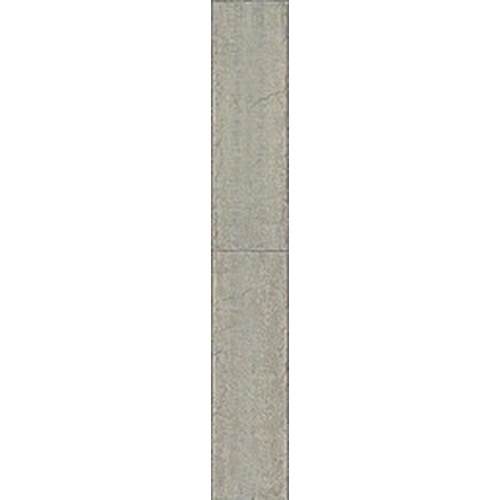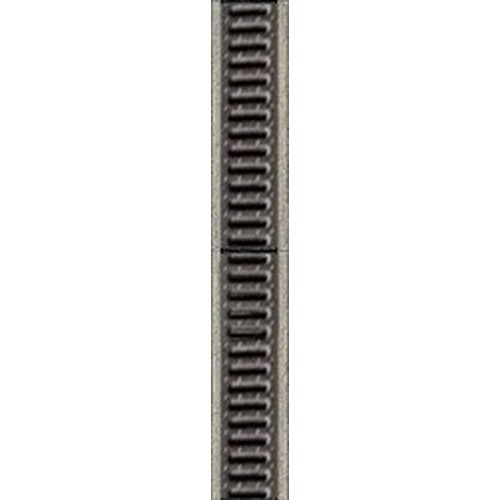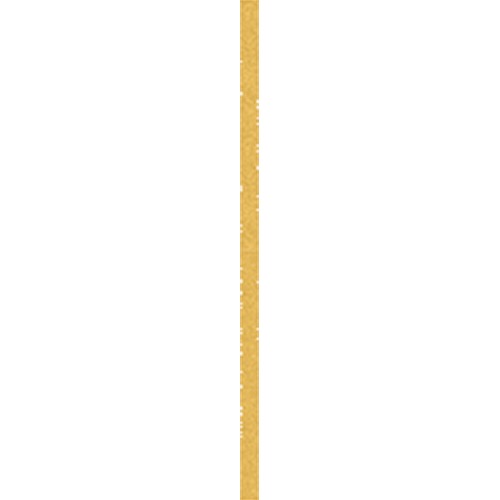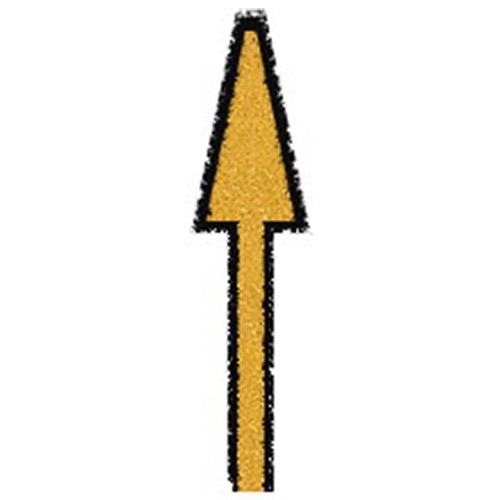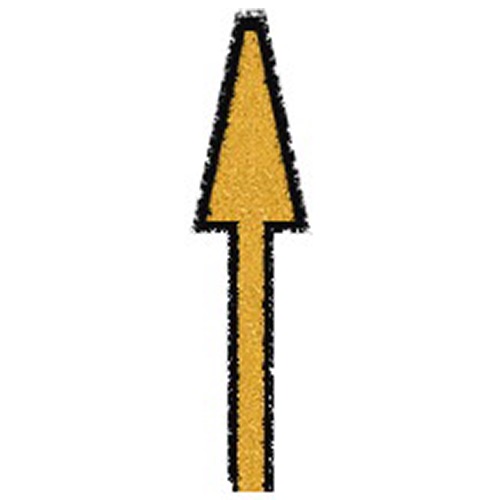X-Plane® lines are used to create markings on the ground. They can be used for painted lines, but also for ground features such as drains, tyre marks or surface damage. When placing lines, you can use bezier curves as well as straight segments and the simulator will automatically drape the lines over the underlying terrain.
- For more information on how to place lines using WorldEditor (WED), see the WED documentation here.
- For more information on the line file format, see the official X-Plane® documentation here.