We’ve released a new version of the OpenSceneryX installer (v2.4.0) for all platforms. No changes to the library itself, but this version introduces the ‘Steam’ button for Windows and Linux, as well as fixing some bugs and changing the hosting. Here are the full release notes:
- Library update hosting has now switched to AWS + CloudFront + CloudFlare, to reduce load on the web servers for static files (even with full Cloudflare caching the origin servers were still serving ~200k requests per day). Should be faster for you too.
- Steam install button now implemented on Linux and Windows.
- Fixed a problem in the Mac version where the X-Plane folder was not remembered between executions.
- Mac version is now notarized (security audited by Apple).
- Mac version now supports new ‘Dark Mode’ in macOS Mojave.
- Fixed missing logo banner in about box.
Download the new version from the home page: www.opensceneryx.com
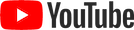
Also, for those of you just starting out with X-Plane and OpenSceneryX, we’ve produced a series of ‘How-to’ videos on YouTube. There’s some for all users of X-Plane and a couple for scenery developers who want to use the library. Not for the experts, but if you’re having trouble with first steps, take a look and let me have any feedback in the comments.
