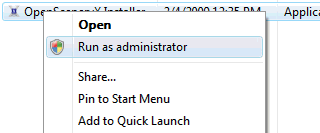Some of you may be aware of the excellent Backup Library that chris k originally built and now einstein maintains over at the .org. Having this library installed removes a lot of errors you get in X-Plane if you use a scenery package that needs a library, but haven’t got the library installed.
It basically supplies fake invisible objects, lines, polygons etc. that are used instead of the real ones, so that X-Plane has something to load rather than complain about.
After some discussions with einstein, we have decided to join forces so that OpenSceneryX automatically installs the Backup Library too. This means that you won’t need to download and install it separately if you have OpenSceneryX installed. The installer will also give you a choice whether to show visible or invisible placeholders for the Backup Library, so that you can choose to know whether you’ve got libraries missing or not. The visible ones will be bright red, so easy to spot!
Note that einstein will still be maintaining the Backup Library and the full version will still be available from the .org but it will be slightly different as the full version still needs to include a backup for OpenSceneryX itself in case you don’t want to install it.
This feature will be included in the next version of the library and installer.