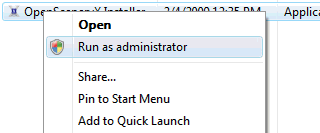I thought I would make a quick change to the installer to allow it to parse the installed scenery packages and only install what is needed from OpenSceneryX.
Of course, nothing is ever quite as simple as you first think – Parsing the DSF scenery files is fine and once that’s done, building the list of .obj, .pol, .lin etc files to download and install is also fine. Those bits were straightforward to implement. However, what I had neglected to think about was that those .obj, .pol, .lin etc files of course contain references to textures, but the OSX installer doesn’t know about the textures until after it has already downloaded the file.
So, this means I’m having to re-work the installer and the library build scripts so that they are more intelligent and know more about the dependancies between files in the library. I was hoping to get the new installer out by now but this has set things back a bit.
Also, I could still do with an Italian and a Spanish speaker volunteering to translate the installer, otherwise those languages won’t be included in the next release.